This page is specifically about the Wizardry 8 cheat, for the page about the loader, click here.
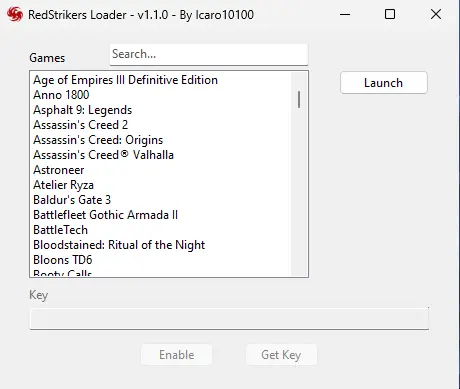
Index
Wizardry 8
"Wizardry 8" is a classic role-playing game that immerses players in a rich, fantasy world filled with magic, monsters, and adventure. The game continues the beloved Wizardry series, offering a deep and engaging storyline that follows a group of adventurers tasked with confronting dark forces threatening the realm. Players create and customize their characters from various races and classes, exploring vast, intricately designed environments while solving puzzles and battling a diverse array of foes. With its tactical turn-based combat, detailed character development, and vast world to explore, "Wizardry 8" delivers a nostalgic yet challenging RPG experience that appeals to both longtime fans of the series and newcomers alike.
Purchase key and Download
- You can cancel your subscription at any time by clicking here.
- Your key will be sent automatically to your email after completing the payment, check your spam folder.
- Refund Policy: You can ask for a full refund within 72 hours of purchasing for any reason. Limited to 1 refund per client.
- You will be able to use all cheats for all games in the loader for one month.
- Credit/Debit Card or Crypto payments are supported. Card prices are 20% higher.
- Price: $10 USD - Valid for 1 Month
Free Trial
You can request a free trial key that will be valid for two hours. Simply enter your email below and press the button, it has to be a GMAIL email address.
Email:
Functions
- CHARACTER EDITOR
- AOB SCRIPT
- GODMODE-SCRIPT
- ALT-TAB MOVEMENT
- CTRL-ALT TEXT ENTRY
How to use
- You might need to disable Windows Defender or other antivirus software before downloading.
- Extract the zip file you have downloaded.
- Run the loader as administrator.
- Enter your key and click Enable.
- The loader will be ready for use, select one of the available cheats and click launch.
- Cheat Engine will be opened with the cheats loaded.
- Run the game and wait until it fully loads.
- On Cheat Engine, click the screen icon on the top left corner and select the game's process.
- Everything will be ready for use, select the desired functions on Cheat Engine and play.