This page is specifically about the Eye of the Beholder cheat, for the page about the loader, click here.
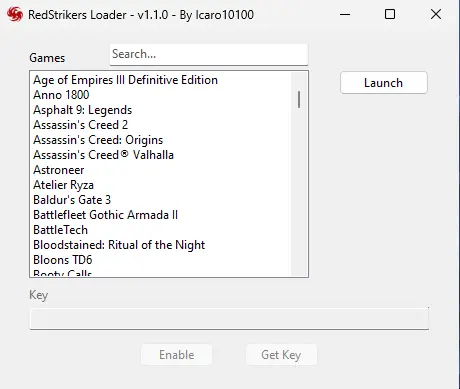
Index
Eye of the Beholder
"Eye of the Beholder" is a classic dungeon-crawling role-playing game released in 1991. Set in the rich Dungeons & Dragons universe, players navigate the treacherous depths of the city of Waterdeep, tackling intricate mazes filled with monsters, traps, and puzzles. Utilizing a first-person perspective, players can create a party of adventurers from various classes and races, each equipped with unique abilities and spells. The game's real-time combat, immersive atmosphere, and compelling narrative draw players into a world of fantasy and strategy, making it a landmark title in the genre and a beloved favorite among RPG enthusiasts.
Purchase key and Download
- You can cancel your subscription at any time by clicking here.
- Your key will be sent automatically to your email after completing the payment, check your spam folder.
- Refund Policy: You can ask for a full refund within 72 hours of purchasing for any reason. Limited to 1 refund per client.
- You will be able to use all cheats for all games in the loader for one month.
- Credit/Debit Card or Crypto payments are supported. Card prices are 20% higher.
- Price: $10 USD - Valid for 1 Month
Free Trial
You can request a free trial key that will be valid for two hours. Simply enter your email below and press the button, it has to be a GMAIL email address.
Email:
Functions
- INVULNERABILITY
- NO MORE FOOD NEEDED
- EDIT ALL CHARACTER STATS
- LET ITEMS SPAWN IN INVENTORY
- TELEPORT PARTY
- FILL FOOD-BAR
- FREEZE HITPOINTS
How to use
- You might need to disable Windows Defender or other antivirus software before downloading.
- Extract the zip file you have downloaded.
- Run the loader as administrator.
- Enter your key and click Enable.
- The loader will be ready for use, select one of the available cheats and click launch.
- Cheat Engine will be opened with the cheats loaded.
- Run the game and wait until it fully loads.
- On Cheat Engine, click the screen icon on the top left corner and select the game's process.
- Everything will be ready for use, select the desired functions on Cheat Engine and play.