This page is specifically about the Dragon Quest VIII cheat, for the page about the loader, click here.
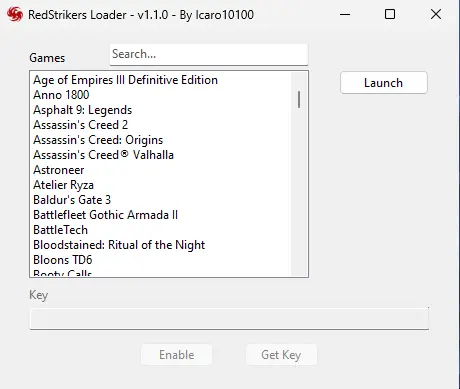
Index
Dragon Quest VIII
Dragon Quest VIII is a role-playing game developed by Square Enix that follows a young hero on an epic quest to uncover the mystery behind a cursed kingdom and restore a powerful scepter. As the hero, you'll battle enemies, explore dungeons, and collect weapons and items to aid you on your journey. Along the way, you'll meet a colorful cast of characters and experience an unforgettable storyline.
Purchase key and Download
- You can cancel your subscription at any time by clicking here.
- Your key will be sent automatically to your email after completing the payment, check your spam folder.
- Refund Policy: You can ask for a full refund within 72 hours of purchasing for any reason. Limited to 1 refund per client.
- You will be able to use all cheats for all games in the loader for one month.
- Credit/Debit Card or Crypto payments are supported. Card prices are 20% higher.
- Price: $10 USD - Valid for 1 Month
Free Trial
You can request a free trial key that will be valid for two hours. Simply enter your email below and press the button, it has to be a GMAIL email address.
Email:
Functions
- Infinite HP All Members
- Infinite MP All Members
- Infinite Bag Items
- EXP Multiplier
- Gold Multiplier
- Walk/Run Speed Modifier
- Multiple Moves Per Turn
- Always Preemptive Attack
- Always Critical Hit
- Monsters Always Drop Item
- 512 Skill Points Remaining
- Allocate Skill Points Without Limit of Level
- Monster Symbol Does Not Move
- Always Super High Tension
- All Party Members Joined
- Run Through Monsters
- (On Board) No Encounter
- All Items
How to use
- You might need to disable Windows Defender or other antivirus software before downloading.
- Extract the zip file you have downloaded.
- Run the loader as administrator.
- Enter your key and click Enable.
- The loader will be ready for use, select one of the available cheats and click launch.
- Cheat Engine will be opened with the cheats loaded.
- Run the game and wait until it fully loads.
- On Cheat Engine, click the screen icon on the top left corner and select the game's process.
- Everything will be ready for use, select the desired functions on Cheat Engine and play.